How To Export Live Photos to a Video on iPhone – 3D Photo iPhone
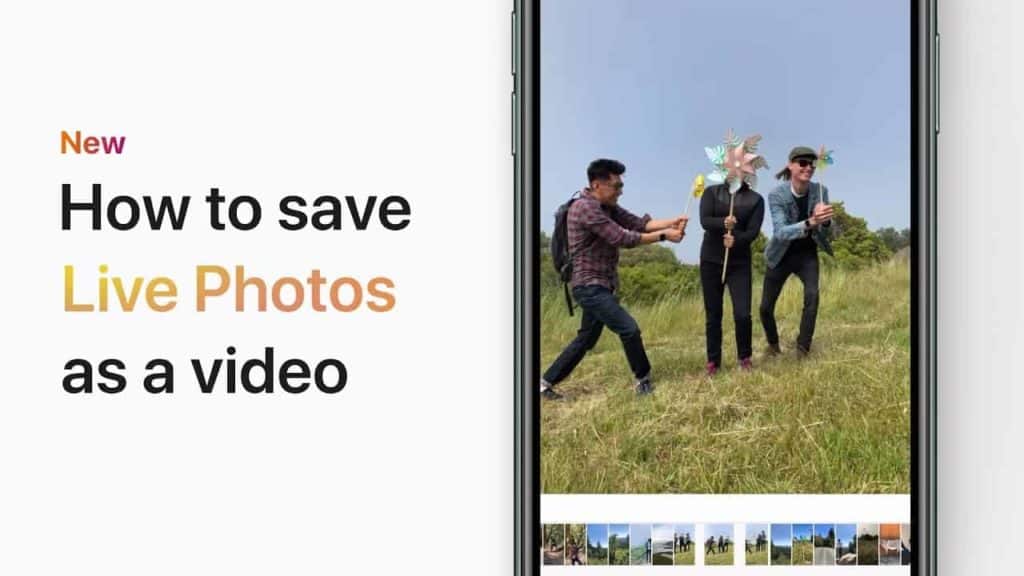
Live Photos are a common way of taking pictures while on the iPhone. Still, many other users aren’t able to view Live Photos.
Convert 3D Photo on iPhone to Video
So, let’s see how we can convert 3D Photo on iPhone or Live Photos into Videos so that you can share them with your friends easily without any issues.
- Open the Photos app
- Choose the Live Photo you want to save as a video
- Tap on the Share button below
- Click on “Save as Video” option

That’s it! Now you can share your Live Photos to anyone and not worry about viewing issues. Make sure you have the Latest Version of iOS Update Installed and have the Live Photo or 3D Photo on iPhone.
Also, you can have a look at the Top iOS 13 New Features which may convince you to upgrade to iOS 13!
Thanks for reading this article. Apple has made it sure to make users’ lives easier by making this feature available to its users, which was a much-needed one. You may check out other articles on our website here.