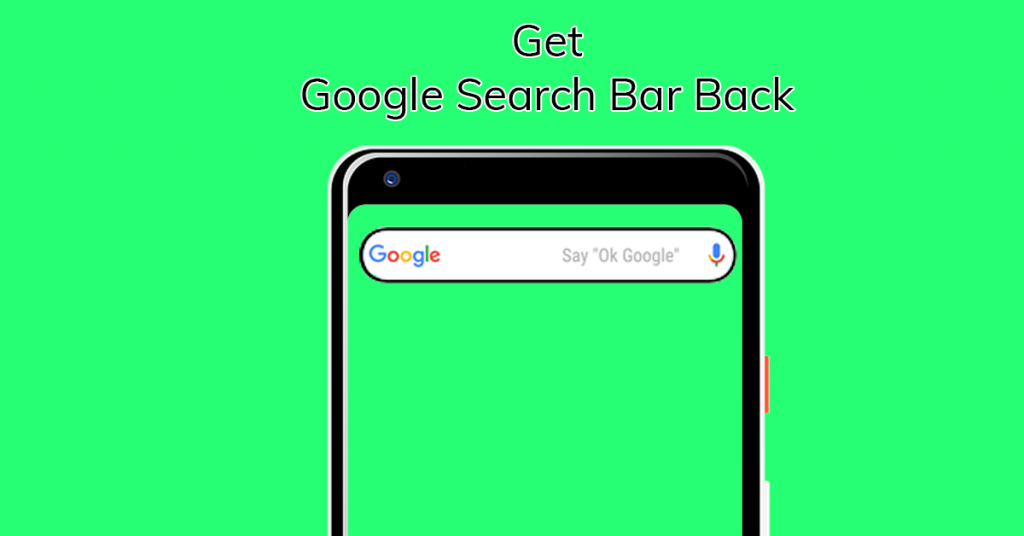Category: How-To
-
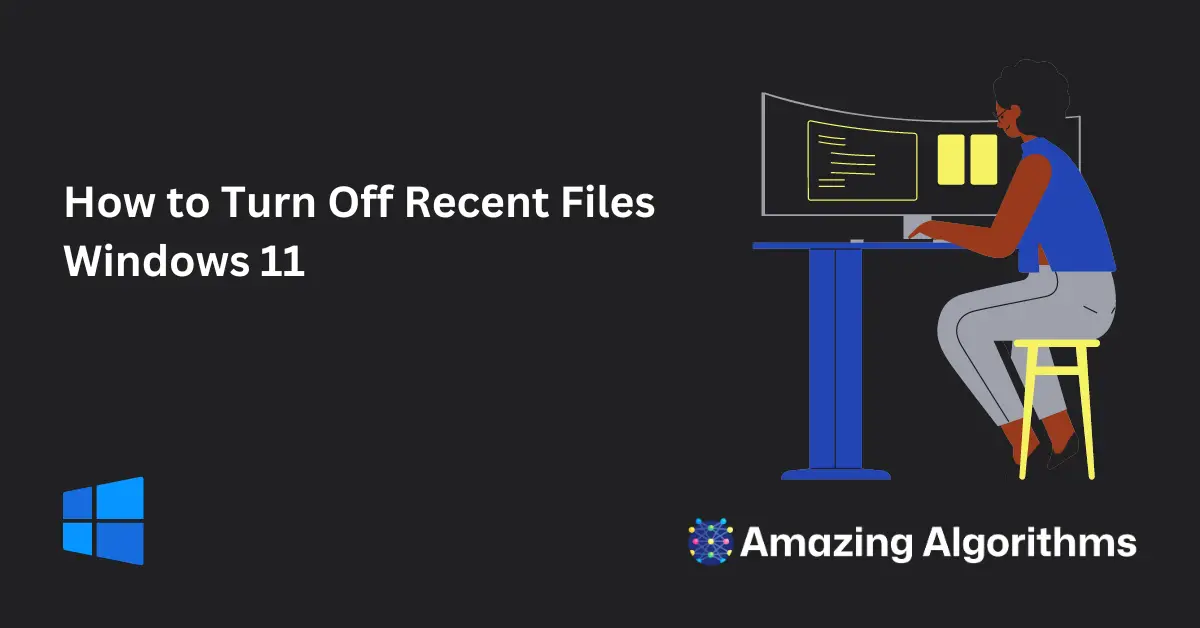
How to Turn Off Recent Files Windows 11
Windows 11, with its redesigned Start menu and taskbar, aims to provide a more streamlined and user-friendly experience. However, not all features appeal to every user. One such feature is the display of recent files in various parts of the operating system, including the Start menu and File Explorer. While this can be a convenient…
-

How to Reset Your Network Settings in Windows 11
Introduction to Network Reset in Windows 11 Experiencing network issues on your computer can be frustrating, especially when you’re in the middle of important tasks. Windows 11 offers a built-in feature to reset your network settings, which can help resolve connectivity problems by restoring all network components to their default state. This initial section will…
-

How to Use Google Authenticator on Windows PC
With the increasing demand for better security measures, Google Authenticator has become a go-to app for two-factor authentication. However, the convenience of accessing your codes on a Windows PC can streamline your workflow and enhance security. This guide will walk you through the steps to use Google Authenticator on your Windows PC. What is Google…
-

How to Enable or Disable Recent Search History in Windows
Windows 11 has introduced a plethora of features and settings to enhance user productivity and experience. Among these is the capability to enable or disable the recent search history in various applications, including the File Explorer. This feature can be particularly useful for users who frequently search for files and folders but may want to…
-

How to Convert PNG to PDF for Free
Sometimes, it is required that a PNG file be converted to PDF for purposes like submitting these files online when they don’t accept PNG files. There is an easy fix out of this and after this tutorial on How to Convert PNG to PDF, you won’t believe that this process was so easy. Let’s see…
-

How to Delete All Emails on iPhone?
There is an easy solution if you’re struggling to delete all emails on iPhone or iPad. Just follow the below steps and you will be able to delete all emails on iPhone or iPad. Editor’s Note: Make sure you want to delete all emails as this might not be recoverable. In most cases, the emails…
-

How to Change Language in Google Chrome
Google Chrome is one of the best browsers out there and ought to have all the features one can think of. We will look at an awesome feature today which is useful for many people who are willing to browse Google Chrome using their native language. Let’s get right into it; How to Change Language…
-
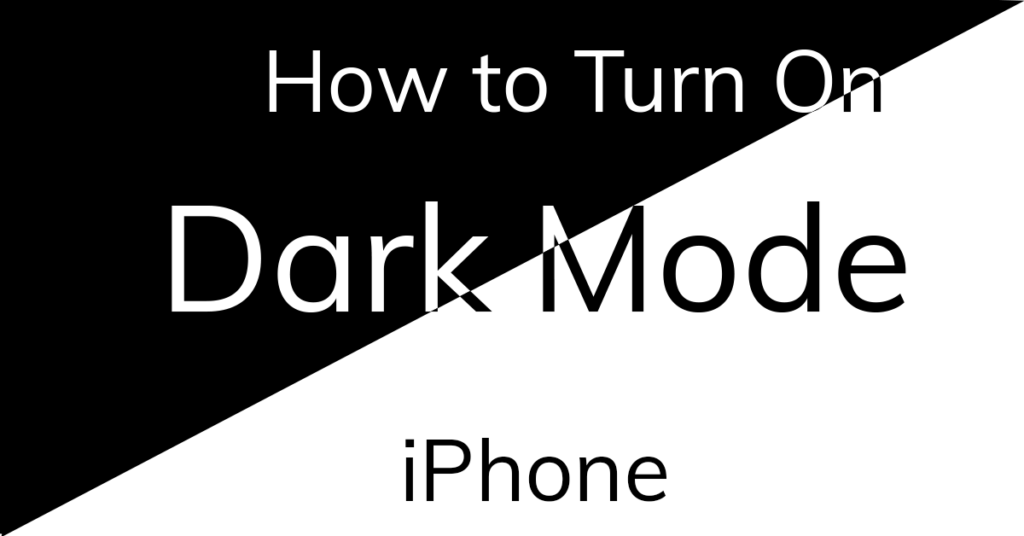
How to Enable Dark Mode iPhone
There you go, Dark Mode has been around for quite a while now on iOS and you might be wondering how to enable dark mode iPhone. We will go through the simple steps to turn on iPhone dark mode. How to Activate Dark Mode on iPhone The steps are: There you go, you’re done. That…